Windows 10 version 1809 plagued by another data loss issue
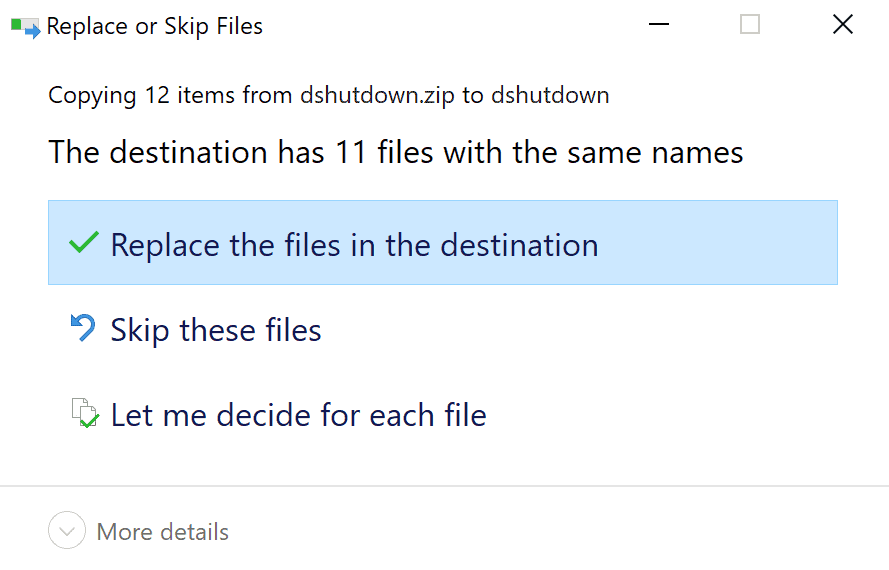
Things don't look that good for Windows 10 version 1809, the October 2018 feature update for Microsoft's Windows 10 operating system.
Microsoft had to pull the update days after its release because of a data loss issue that impacted some devices. While the issue was not very widespread -- it only affected 1 in every 10000 users -- it was serious enough to pull the brakes and do another round of bug fixing and testing. The issue was a major issue but not the only issue that Windows 10 version 1809 users were plagued by.
Microsoft pushed an updated version to Insider versions already but has yet to unlock the update again on Windows Update or other distribution channels for Stable devices.
The data loss issue back then affected systems on which some default folders such as Documents or Pictures were moved to another location without moving the files they contained. The bug removed the files in the original folder.
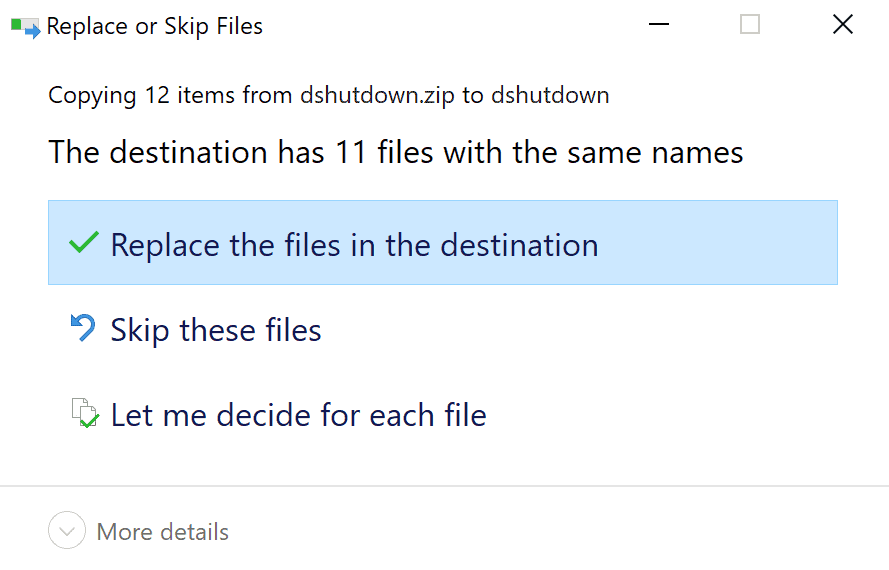
The new bug appears to affect operations with archives. A Reddit user reported that Windows 10 version 1809 would no longer prompt the user for conflict actions, e.g. when a file exists in the destination and is about to be copied to that destination.
Previous versions of Windows 10 would prompt the user for an action such as replacing the original file with the new copy or skipping it. Windows 10 version 1809 does not prompt according to reports but overwrites automatically in the selected destination folder.
Another report, this time from a thread on Ask Woody, suggests that it may also happen that the same operation fails silently by not overwriting files at all and not prompting users about it.
A third report on Reddit suggests that drag and drop operations from compressed folders to others appear broken as well. The copy "appears" to happen but when the user checks the files in the destination folder, files have not been updated.
All three reports suggest that some zip-related behavior is broken in the operating system. The users did not reveal if they used the built-in zip functionality or a third-party application; it seems likely that the bug affects only Windows 10's built-in zip functionality and not third-party programs such as Bandizip, WinRar, or 7-Zip.
Comments confirm the assumption: the issue affects only the built-in Zip functionality of Windows 10 version 1809 and not that of third-party application.
Closing Words
It remains to be seen if Microsoft manages to fix this issue as well when it re-releases the Windows 10 version 1809 feature update. Windows 10 version 1809 users should consider using a third-party ZIP application in the meantime for all copying and unzipping operations.
Now You: Another data loss issue, what is your take on that? (via Ask Woody)
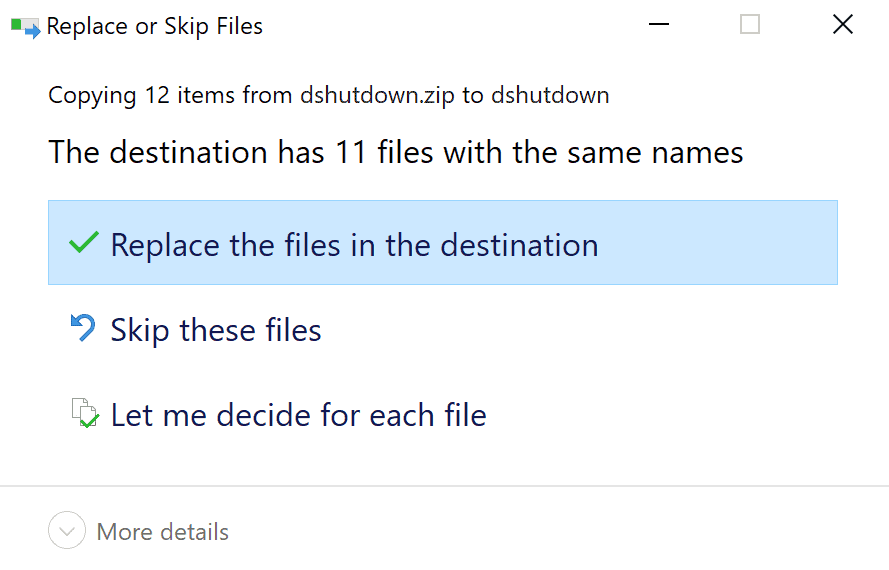

















hi Martin.
The ZIP file problem has been fixed with the build 17763.107 release which came earlier today as noted in this recent Neowin article:
https://www.neowin.net/news/microsoft-releases-windows-10-build-17763107-to-insiders-to-fix-the-october-2018-update
I don’t use much Microsoft other then Windows. Everything I use runs on Windows but its third party software. But lately I have been questioning the reliability of core Windows as these idiots in Redmond seem more interested in stupid feature updates then a solid reliable OS.
Well, there’s always the downgrade option provided you don’t have Windows 10 Home. You can even downgrade to Windows 7 or 8.1 right up until the end of extended support according to this blog article: https://borncity.com/win/2018/10/21/windows-10-information-on-deadlines-for-downgrade-rights/
The Borg lets you upgrade win10 to windows 7?
Will it delete your data in retribution?
@Veritas,
Probably :D
But the process is documented on the following site if you’re interested https://www.winxdvd.com/windows-10/downgrade-windows-8-to-windows-7.htm
My laptop Dell vostro does not remember the brignthess screen setting in w1809 ,after restarting…
Who the flook uses windows to work with zip files apart for extracting the folder?
Try my software, ZIPmagic!
I built it with a much improved version of the compressed folders feature in Windows. You can browse inside 100+ archive types, including RAR, 7ZIP, and WinZip compatible ZIPX – not just ZIP and CAB.
It works much faster than Windows’s compressed folders. Try browsing inside an archive with thousands of files in it using Windows. It’ll take a while. With ZIPmagic, its instant.
Last but not least…ZIPmagic is the only compression software with transparent disk compression – meaning, you compress your disk, and use all your apps and files in compressed form, but without having to extract anything. So this doesn’t create an archive of your entire disk, instead, it grows your disk capacity to the maximum and all you notice is more disk space.
Better compressed folders and disk compression…its a win-win for everyone!
1745 UAH (aka 53 EUR)?? Holy moly! o.O
I don’t want to be rude, but Windows supports NTFS compression natively. For that kind of money I can buy a brand new portable 1TiB HDD and have it delivered at my door, and at the end of the day it beats any compression software. Some drives even come with compression software on them for the user to intall if they want, I think the WD drives do.
For stand-alone archives we already have the magnificent free and open source 7-zip which has no rival on its territory.
NTFS compression is unrelated to Zip compression. You can do NTFS compression on ordinary files. (Except that for some reason NTFS encryption and NTFS compression are mutually exclusive, not combinable on a single file). Also a Zip file is an ordinary file for this purpose, so you can also do NTFS compression on a Zip file, though I don’t think you’ll actually end up saving space that way.
To clarify, here’s the kinds of different compression available in ZIPmagic:
I) File compression. 100+ archive types are supported, including a slightly improved version of 7-Zip, WinZip compatible ZIPX (including JPEG/audio compression), RAR, and more. There’s many different ways to access file compression in ZIPmagic:
1) Compressed folders. Much faster than what’s built-in to Windows. You can also browse into 100+ archive types, not just 2. Unlike Windows’s compressed folders, actions like launching documents from compressed folders automatically launch the owning app (such as Word for a DOC file) and let you save your changes back into the compressed folder when you’re done in the host app (when you close Word, the DOC inside your archive may be updated if you accept the prompt to do so).
2) Right-clicks. This is your ordinary archiver functionality, and not unique to ZIPmagic unlike compressed folders above.
3) Stand-alone apps – including wizards, studios, express interfaces, command line, etc.
4) Outlook integration. Means you can directly preview archives (and files inside them) when they are attached to emails you receive. Also means you can automatically compress attachments in emails you send, in any format you like (including 7ZIP and ZIPX, of course).
II) Disk compression. This is ZIPmagic’s patent pending technology. Even though ZIPmagic’s file compression already gives WinZip, WinRAR, etc. a run for their money (some people have said its even a better 7-Zip than 7-Zip itself), here is where ZIPmagic is completely unique!
1) DoubleSpace: Boots your PC into a special processing mode and compresses Windows while it is not running. Is NOT based on NTFS compression but patent pending ZIPmagic technology. Guaranteed to create at least 5 GB free space on any brand-new PC. The more apps and files you have on your PC, the more free space you will end up with.
2) DriveSpace: Very similar to DoubleSpace, but runs without restarting Windows. Slightly less compression than DoubleSpace, as it cannot do integrated data deduplication like DoubleSpace. Also supports NTFS compression, but properly (and safely) compressing all of your disk – not just a fraction of it like Windows does.
3) Stacker: Data deduplication based compression. While it cannot be used on boot disks (unlike DoubleSpace/DriveSpace), is still a great choice to compress your data disks.
And yes, as you have mentioned, when you compress your disk, any existing files you have previously compressed using file compression technology won’t get any smaller – but they will still safely exist within your compressed disk.
I have never paid in my life any single euro or dollar or any currency value to compress any single file because 7zip (just to say one freeware package) is probably the best *free* software option… And it makes its job 100% fine, with no issues at all for at least the last 10 years. I desire you the best things for your software, however imho it’s hard to replace old and free ways to override functional work as always has been, simple and free. Just my two cents about this question, with no intention to harm the conscious of none people, btw. :3
Thank you for your honesty! I agree 7-Zip is one of the best choices out there if you’re looking for a 100% free archiver.
You can also compress your disk with ZIPmagic without having to pay for it. It will still let you use your compressed disk safely, even after you uninstall it – so there’s absolutely no risk of data loss because its not free.
Hey no worries, that’s not rude at all – I appreciate your concern!
First, the price. There’s many discounts hidden inside the product (up to 70%), so you can buy the product at a terrific bargain as you use it. At $15, you give WinZip/WinRAR a run for their money, especially considering ZIPmagic includes built-in many things they charge extra for (such as Outlook attachment compression/archive previews).
Next, the transparent disk compression is NOT NTFS, although you can also do NTFS of course. Did you know that ZIPmagic beats Windows’s built-in NTFS compression, simply by not skipping 90% of your disk that Windows itself does for some reason? Anyways, ZIPmagic’s disk compression far outperforms NTFS and is based on proprietary patent pending technology, so you know you’re squeezing all those bytes out of your drive.
In fact, if you compress an empty Windows installation, your minimum space savings are guaranteed to be at least 5 GB – which is how well the OS itself compresses. Isn’t that nice? You’re basically matching the free storage tiers offered by virtually all cloud storage providers, AND keeping your data local, AND keeping it private! It’s always a win-win with ZIPmagic.
Sure, you can always buy a new hard drive – but for $15, you can compress *all* of your hard drives with ZIPmagic, including very expensive SSDs – growing their capacity dramatically and reducing their cost per dollar.
Last but not least, yes 7-Zip is great – and ZIPmagic’s file compression stack is partially built upon it. ZIPmagic actually compresses slightly better than 7-Zip at its highest compression settings, thanks to our compatible optimizations. ZIPmagic can also compress JPEG files and audio files without any loss, with its WinZip compatible ZIPX compression. 7-Zip unfortunately does not do that, but with ZIPmagic, you get the best of all worlds!
I really hope this helps! I appreciate your feedback very much and I feel you would be very pleasantly surprised if you try ZIPmagic. It’s different from all the rest, it makes you WIN!
“Last but not least, yes 7-Zip is great – and ZIPmagic’s file compression stack is partially built upon it.”
Excellent. The maker of 7-Zip generously gives it away for free, so it’s nice to see that now he gets a share of the commercial sales that use his product. Right?
Erm, no…that’s what the LGPL license is for. I am within my rights to use his code for whatever I want, as millions of software developers are already doing.
I would kill for a proper 7-Zip component that I could pay for, as components are much easier to consume from third party software. I regularly pay for such components which pay for themselves many times over in time and effort saved.
For example, the ZIPX functionality in ZIPmagic is hosted by a professionally maintained component made by Bricolsoft, which offers all the JPEG and lossless audio compression functionality that’s entirely missing in 7-Zip. It’s compatible with WinZip’s ZIPX format, for both compression and extraction.
“Erm, no…that’s what the LGPL license is for. I am within my rights to use his code for whatever I want, as millions of software developers are already doing.”
I know. I was being snarky as a matter of ethics not law.
Oh I know, I was just giving you the benefit of the doubt.
I’d rather donate to the creator of 7-zip than let You have money that he really should have for his hard work…. Why aren’t Your software FREE ?????
I say: BOYCOTT ZIPmagic !
As an initial matter, do you understand that ZIPmagic’s ticket to fame is its patent pending disk compression, which no other tool, including 7-Zip, offers?
Regardless of whether you understand that or not, please do feel free to boycott and lock yourself out of this precious gem. To each his own. We will miss you.
people use file explorer to extract zips? (aside from by mistake)
i stick to 3rd party stuff for that.
people use windows to operate their system? (aside from by mistake)
i stick to 3rd party stuff for that.
Much of the Insider program filled with eager beavers who just want the latest releases. They typically know little about reporting or testing and putting the OS through real testing paces. What few actually report really important bugs like data loss get lost in the noise of petty little complaint.
So in reality you don’t know what you’re talking about.
Simply and amazingly unbelievable. Drama time twice per year. 😑
After more than 3 years, Windows 10 has yet to achieve a perfect 10, eg a forced upgrade to a bug-ridden Win 10 1809.
Maybe in 10 years, Win 10 will achieve the perfect 10.
In reality, Win 10 should have been named Win 9 = less expectations.
“The bug is related to the H1B module. It will be fixed with an immigration reform patch.”
No, racism has nothing to do with it. The managers who used to arrange that Windows, Office, and Visual Studio sold in Japan would get less testing than the corresponding products sold in the US, and the managers who more recently arranged that there would be less testing in the US, are all 外人, all foreigners, all non-Japanese. I’m a gaijin too, but I’m weird, I know that testing is important, that’s why I’m not a manager and not a Microsoft employee.
Piece of crap. Tested freely by home users.
Never install this abomination to my home pc.
The bug is related to the H1B module. It will be fixed with an immigration reform patch.
So in reality it people who do not know how to use zip/rar files properly and rely on some magic built in feature within Windows. Never have/never will.
From what I’ve observed on my single machine running the 1809 variant, it would appear Microsoft had significant malfeasance in mind regarding 3rd party software and apps use with the new os strain.
It seems the plan was to render several apps/software unusable with the new os, wherever Microsoft perceived an issue or has a comparable substitute app.
Since Windows 95, Microsoft has secretly built in delays and outright failure for certain apps and features, all in an effort to push consumers where it wanted them to go. Who can forget the sudden delays Windows 95 systems experienced for a 3 month period after the release of Windows 98? Well, I’m sure a lot of you may have missed that, lol, but Microsoft did it to push users to “upgrade” to the 98 os, which sucked big time. They deliberately slowed down windows 95 to a snail pace, so that folks would jump on the “better” 98 os.
This time they got ahead of themselves and the operation failed, miserably.
“The Windows Media Creation Tool filename is MediaCreationTool1803. Is this really the 1809 version or have they gone back to the 1803 version?”
I downloaded MediaCreationTool1809 and used it on a few PCs before Microsoft pulled it. The next time I used it, it required me to click a link to upgrade it to MediaCreationTool1803 and otherwise refused to proceed. As unusual as it is for Microsoft to do something right, they did this time.
I wonder if this is a general problem with Windows Explorer copying files, and it’s just a coincidence that the victims in this case were using zip archives in Windows Explorer.
Remember that Windows usually assigns an old style 8 byte + 3 byte shortname to each file. Windows Explorer doesn’t display the shortname, but on disk the directories contain both the longname and shortname for each file, and if an application (any program including Windows Explorer) opens a file by shortname it works.
In the days of Windows XP, Microsoft fixed a bug in Windows Explorer. Suppose you’re copying from a directory containing two files:
Microsoft Makes the Best Software.txt (with shortname Micros~2.txt)
Micros~1.txt
Suppose you create a new directory and copy the two files to it. At random, suppose maybe the best file gets copied first. Then in the new directory, the first file is:
Microsoft Makes the Best Software.txt (with shortname Micros~1.txt)
See what happened there? The next thing Windows Explorer does is copy the other file:
Micros~1.txt
So it overwrote the first file, and in your new directory you end up with one file for the price of two.
In the days of Windows XP, Windows Updates for both Windows XP and Windows 2000 fixed this bug by first copying files that only had shortnames without longnames, and then copying files with longnames after that. Then for example the best file might end up with a shortname like Micros~2.txt (by coincidence) or Micro~29.txt or something else, but it won’t collide with the Micros~1.txt that already exists in the destination directory.
The fix did not survive.
Windows 7 and 10 have this data loss error again. Windows Explorer copies files in the wrong order (sometimes), so overwrites files that it just finished copying and loses some files.
I bet Windows Vista and 8 have the bug too, but I’m not going to install them to find out.
Virtually none of the new features in Windows since Win 7 have been of any interest to me. The performance improvements, where ever they may be are good but they’re never highlighted, only the meh stuff anyone could develop like dark mode and night light are hyped.
I’ve read so many pieces on microsoft’s current strategies that describe nothing concrete, just ridiculous struggles with teamwork and product development that were cut and dried in other industries ages ago.
Users have to wake up, there are articles now about how the Pixel 3 has rounded its screen edges using (key unnerving music) software! What a scandal! WHO GIVES A F**K?!
Windows is going nowhere as long as users continue to think small.
What a mess… they are releasing quicker than they are testing. Someone in Microsoft sure seems to hate Windows. Perhaps it’s more than one.
Have You seen the dev team of Windows 10 ? They look like school kids with some teachers….. LOL !
At least five month old feedback exists of this issue: https://i.imgur.com/gjAREzA.png
I guess I made the right move a few years back to switch to Linux.
I can confirm this Windows 10 1809 bug. Microsoft should stop planning about rollout Windows 10 1809 Second Edition. Microsoft has to test Windows-Explorer intensivly.
I install 1809 version on 5 different machine ,without 1 problem
So about 70 000 users lost their files? Nah, nothing to see here, move along!
As I always say, Windows 10-using idiots deserve it. They could have rejected it but they accepted it. No incentive for Microsoft’s monopoly on the PC market to change or get less indifferent and less greedy.
10 years after you’ll become that idiot. Unless you can create your own hardware driver
I am very curious, to know the market share from September 10 to today of windows 10.
There could be many surprises from here to the end of the year, and I would not rule out Microsoft’s shareholders standing up for the cessation of the ceo, seeing the dangerous drift, nadella is going to sink windows like a microsoft banner.
Now you begin to understand why nadella tries with linux apradinando being a patron of open sources, it’s like putting the wolf to take care of the herd.
It is the year of discovery for many users overwhelmed with these endless windows failures, that there are other options that are efficient and with excellent linux performance.
Now our big question is what is going to happen with windows, your future would be to put it as free? seen the huge neglect of Microsoft, maybe a clue is seen in Christmas sales, I presume sales falls.
We have to demand when we buy a portable pc not wanting to have to pay the windows license with the equipment, windows should not be pre-installed by the brands if you do not give it as an option and you pay if you want it.
But when you see all this, have the right to have an operating system, consistent, reliable and decent performance, not intrusive respecting your privacy giving absolute control with tools yes or no.
This today linux already offers, and is the joy of many who believed that beyond windows there is nothing.
You can have your free system without fears with enormous diversity, I presume that the times of the microsoft windows dictatorship are over and we will see it in the coming months, the constant errors are paid … in low users!
Greetings from linux mint 18.3 cinnamon !
have you tried 19 yet?
As someone was does support for family and friends I tell them never to use W10. If they are buying a new box their options are: Apple, Chromebook, or wipe W10 replacing with Linux. They will be much happier overall once they get familiar with the new OS. If they have some elderly Windows application I will try something like WINE or a Windows VM if necessary so they can use the application if they need to have it on the new box. Otherwise I recommend keeping an elderly W7 box around (not connected to the Internet) for the elderly application. Often these applications do not need a connection.
To be honest….I believe even the sheep are starting to get suspicious, and are beginning to ask WTF?
…..And, are attempting to canvas the internet for questions, in which Microsoft and cooperative search engines will dilute searches of nefariousness… of M$ evil.
Evil?? Just because M$ is a top donor to Planned Parenthood and Bill Gates said vaccines are great for population control…oh wait.
Lol, I’ll give props to admin if this comment is not censored.
Take care all!
Big companies regularly wash the internet and the search engines fall right in line. Then the forum shills get the call to step up their gas lighting strategies, like shaming anyone who talks negatively about their product. Sometimes the sheep jump on the bandwagon so they can feel good about themselves.
Sounds like you need a good nights sleep son.
File operations are one of the most central things in any operating systems and any code changes in these places must be tested extensively. Doesn’t Microsoft have test suites for that kind of stuff? To see these trivial bugs appear in a final version is unbelievable.
Microsoft needs to fix Microsoft before moving forward with any other updates.
They screwed LTSC 1809 big time. Damn. If you need Windows 10 I guess LTSB 1607 is the safest solution.
LTSB is not a solution unless you’re talking about pirated LTSB
Windows 10 is not a solution at all ! LOL !
I do not look to Microsoft for a solution – Microsoft is the problem.
@Yuliya, 1709 works like a charm.
Very disappointed with 1809 LTSB was looking forward extra features such as nite light and improved sound plus other upgrades.
The rollup after install completely froze on the “preparing updates” screen with a hard reset needed.
Sandboxie not working correct, all good on 1607
Those 2 issues are pretty major esp the freeze. Otherwise there’s definitely more bloat and settings to deal with. I didn’t erase 1607 as there are too many bugs reported on the latest build so now have both editions installed but still on 1607 most of the time.
Microsoft can’t even develop simple zip program, why do you expect Microsoft to develop complex OS?
Microsoft has teams for every part of the OS. There’s a kernel team that does the important stuff, then there are developers* who do the Windows API stuff, UWP apps, networking stuff, “cloud” (aka surveillance) stuff, a separate Office team, the Xbox team, a public relations/damage control team, the update/customer relations team, and then the QA team/testers (most only last a few months before having nervous breakdowns). Then on top of that there are three levels of management. So try to picture all these groups working together on Windows, one team has no idea what the other team is doing. Someone introduces a bug somewhere along the update process nobody else realizes it managed to make it into the code base and goes out to paying test subjects/Windows Home users.
@Mola, the process name you are missing is called testing. Stop being MS fanboy white knight.
@Ban me, do you really believe a MS fanboy would state “[…] and then the QA team/testers (most only last a few months before having nervous breakdowns).”.
I’ve laughed almost as much as with Tomppz’ post above :) All this Windows 10 odyssey is dramatic for users (of which I am not) and yet those very users manage to laugh of their fate, and that’s a good attitude once we consider no way out is available. But there are alternatives : return to Windows 8 or 7 or opt for another OS country: Linux.
This past week at my VA Healthcare Clinic (US) the intake nurses were complaining that recently “365” suddenly stopped sending their notes to the doctors inbox. The notes just disappear from the screen and are not forwarded when they hit enter. They found some sort of work-around but are not happy. I think the last Office 365 update was October 10. Coincidence or part of this cluster?
This is what happens when you push beta OS to consumers.
Martin,
The Windows Media Creation Tool filename is MediaCreationTool1803. Is this really the 1809 version or have they gone back to the 1803 version? I couldn’t tell from the website which version I was actually getting. Do you know?
The current Media Creation Tool is for 1803.
Want 1809? Go to heidoc.net and use the iso downloader tool. I have used 1809 since the day it came out, clean installed. No problems so far, but yeah amazing how many bugs been reported so far. Will be exciting to see if they can fix all these this month, or do we get an official October iso in November? =) Oh and April is just around the corner…should we call that imminent flaming carcrash JUNE update?
Microsoft have dropped the ball, no way around it. Windows 10 is and always was unsecure, beta garbage. But that’s what I have to live with. Some get cancer, some upgrade from Windows 7.
Let’s all get along and hug eachother in our forced PC misery hell.
@Tomppz, your phlegmatic humor is a pleasure to read :)
Hugs to all with a priority to Win10 users!
heidoc.net also has a warning that Microsoft has pulled 1809, so it’s use at your own risk.
My guess is, they do not want people creating 1809 media right now because of all the issues.
I am currently running Windows 10 1809 64 bit 17763.55 I got off a a third site on 3 computers (2 laptops and 1 desktop) and I have not had any problems. I do not use OneDrive which I feel is the problem with the data loss issues.
Great Quality Control Microsoft has!
Whoever tests these updates needs a severe slap on the wrist!
I still can’t get last Spring’s Update due to DNS errors that won’t allow the web pages to load.
What a joke!!
The testers are HOME users.